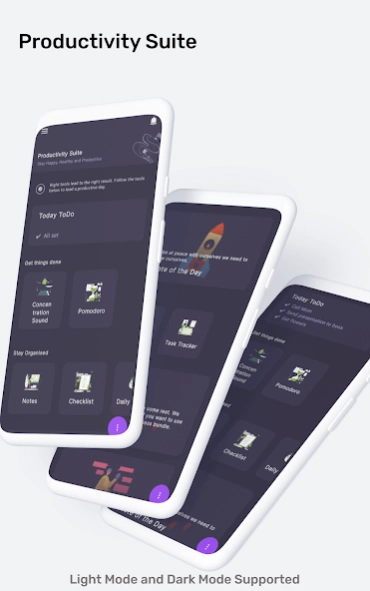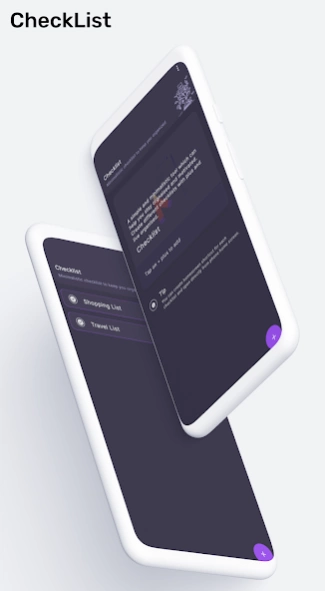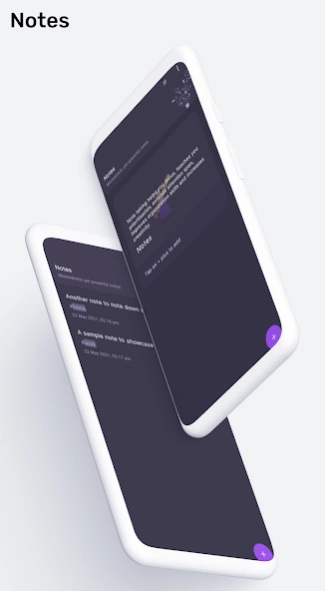Productivity, Todo, Notes, Pom 2.1.0
Free Version
Publisher Description
Productivity, Todo, Notes, Pom - Productivity Suite. Work, Study, Get Things Done. Be more productive and focused
Work, Study, Get Things Done. Right tools lead to the right result. Achieve more by improving your productivity with the Productivity Suite app, a perfect blend of tools to help you reach your goals. Productivity tools like the Today TODO, Pomodoro timer, Concentration Sound, Minimalistic notes, Checklist, Interval timer complement each other and help you improve your productivity.
Today TODO Simple and effective way to lead a productive day. It helps to organise the day and our simple interface along with reminders will make you more structured and productive. A to-do list helps you set priorities. Making a to-do list is an important first step but prioritising that list ensures that you focus on the most important items.
Concentration Sound / White Noise Mix different sounds and create your perfect sound environment to study, work and relax. We have crafted special playlists for every mood and occasion. It works as sleep music as well. Supports timer. You can use other apps while playing. 25+ type of background noise and music . It supports different kind of background noise like white noise, brown noise etc.
Notes We believe in minimalistic design. Simple and beautiful notes app with support of images, audio and hashtags. Jot down your thoughts and live clutter free.
Daily Routine Secret of success is found in your daily routine. It supports day wise tasks and you can see the tracker as well. Now, you will never miss your daily tasks. Task reminder is also supported.
Pomodoro This minimalistic and beautiful Pomodoro™ Timer will help you do more in less time and regain your focus. You can customise the pomodoro timer to suit your needs. Yes, it supports tracker as well.
Task Tracker Have you wondered how much time are you spending on which task? With task tracker you can track your custom tasks like time spent on reading books. It offers dashboard, calendar view and streak.
Interval Timer A simple and configurable timer for work, or timer for study or timer for exercise. You can configure tasks and timing as you need.
Checklist A simple and minimalistic tool which can help you stay orgnaised and motivated .
Pomodoro™ and Pomodoro Technique® are registered trademarks of Francesco Cirillo. This app is not affiliated with Francesco Cirillo.
Search terms:
Spend productive day.
Be more productive.
Study app for a productive day.
Concentrate and focus on your studies.
Stay focused and productive.
Improve focus and productivity.
Work and Study. Get Things Done.
Workout timer and study timer
Task tracker to track time you spend on tasks with dashboard
Mix ToDo list with Pomodoro and background noise to increase your productivity.
Todo widget is supported.
Simple checklist app with interval timer option.
One of the best productivity app which offers a lot of features in one. Productivity suite is the best app for students and for professionals to focus, improve and concentrate.
Note Productivity Suite is a part of GoodApp family. GoodApp also contains these features and more. We are launching this standalone app on users demand. Check https://goodapp.in for details
About Productivity, Todo, Notes, Pom
Productivity, Todo, Notes, Pom is a free app for Android published in the PIMS & Calendars list of apps, part of Business.
The company that develops Productivity, Todo, Notes, Pom is Team GoodApp. The latest version released by its developer is 2.1.0.
To install Productivity, Todo, Notes, Pom on your Android device, just click the green Continue To App button above to start the installation process. The app is listed on our website since 2021-05-22 and was downloaded 1 times. We have already checked if the download link is safe, however for your own protection we recommend that you scan the downloaded app with your antivirus. Your antivirus may detect the Productivity, Todo, Notes, Pom as malware as malware if the download link to in.goodapp.productivity is broken.
How to install Productivity, Todo, Notes, Pom on your Android device:
- Click on the Continue To App button on our website. This will redirect you to Google Play.
- Once the Productivity, Todo, Notes, Pom is shown in the Google Play listing of your Android device, you can start its download and installation. Tap on the Install button located below the search bar and to the right of the app icon.
- A pop-up window with the permissions required by Productivity, Todo, Notes, Pom will be shown. Click on Accept to continue the process.
- Productivity, Todo, Notes, Pom will be downloaded onto your device, displaying a progress. Once the download completes, the installation will start and you'll get a notification after the installation is finished.